From ng-class to ngClass

This guide was written for Angular 2 version: 2.0.0
The ng-class directive in Angular 1.x allows you to dynamically add CSS classes based on a configuration object. This is a special key-value object, where the "key" is the CSS class and the "value" the corresponding boolean condition, determining whether the CSS class should be applied or not. In this guide we will convert an Angular 1.x ng-class directive into Angular 2's ngClass directive.
Table of contents
Angular 1.x
In Angular 1.x we use the ng-class to dynamically add CSS classes based on some user-defined settings.
Using ng-class
To use the ng-class directive, let's first set up our component controller with a couple of properties. Moreover, within our template, we use a some checkboxes to dynamically toggle the values of these properties.
const AppComponent = {
template: `
<div>
<label><input type="checkbox" ng-model="$ctrl.isStrike"> Strike</label>
<label><input type="checkbox" ng-model="$ctrl.isBold"> Bold</label>
<label><input type="checkbox" ng-model="$ctrl.isHighlight"> Highlight</label>
</div>
`,
controller: class AppComponent {
isStrike = false;
isBold = false;
isHighlight = false;
}
};For each of them we define a corresponding CSS class in our style.css file which we load in our app.
.bold {
font-weight: bold;
}
.highlight {
background-color: yellow;
}
.strike {
text-decoration: line-through;
}Finally, we add a <div> block at the very top of our component's template to which we want to add or remove a CSS class, depending on the value of our three properties. This is where ng-class comes into play. We can pass it a configuration object that has the following structure:
{
'css-class-name': booleanValue
}Whenever booleanValue is equal to true, css-class-name gets applied to the corresponding DOM element, otherwise it will be removed. In our specific example this translates to the following code:
<div ng-class="{ bold: $ctrl.isBold, strike: $ctrl.isStrike, highlight: $ctrl.isHighlight }">
Hello, NgMigrate!
</div>If $ctrl.isBold evaluates to true, the CSS class bold would be added to the <div>.
ng-class variations: passing a string or array of strings
While the previous approach is the most used and also preferred one, ng-class also allows us to pass in a single string value, which directly represents the CSS class to be applied to our element:
const AppComponent = {
template: `
<h1>ng-class Demo</h1>
<div ng-class="$ctrl.style">
Hello, NgMigrate!
</div>
`,
controller: class AppComponent {
style = 'bold';
}
};Alternatively, we can even pass in an array of CSS classes:
const AppComponent = {
template: `
<h1>ng-class Demo</h1>
<div ng-class="[$ctrl.styleBold, $ctrl.styleHighlighted]">
Hello, NgMigrate!
</div>
`,
controller: class AppComponent {
styleBold = 'bold';
styleHighlighted = 'highlight';
}
};Final 1.x code
Angular 2
Translating the ng-class directive into Angular 2 is actually quite straightforward. It is called ngClass, purposely using the camel casing, as all of Angular 2's directives do. The implementation is almost exactly equivalent, with a few variations though.
Using ngClass
We have a component with the same properties as we used in our Angular 1 example:
@Component({})
export class App {
isStrike = false;
isBold = false;
isHighlight = false;
}Also, we again use some checkboxes to set the values of our properties. Just as in Angular 1, we use Angular 2's corresponding ngModel to establish a data binding between the HTML controls and our properties. Note that we have to import the FormsModule for doing so.
import { NgModule, Component } from '@angular/core';
import { FormsModule } from '@angular/forms';
@Component({
selector: 'my-app',
template: `
<div>
<label><input type="checkbox" [(ngModel)]="isStrike"> Strike</label>
<label><input type="checkbox" [(ngModel)]="isBold"> Bold</label>
<label><input type="checkbox" [(ngModel)]="isHighlight"> Highlight</label>
</div>
`,
})
export class App {}
@NgModule({
imports: [ FormsModule, ... ]
...
})Finally, we add our <div> to our template and use the ngClass directive just as we did in the Angular 1 example:
<div [ngClass]="{ bold: isBold, strike: isStrike, highlight: isHighlight }">
Hello, NgMigrate!
</div>The [] brackets are used in Angular 2 templates to indicate an input property binding. Moreover for referencing our component properties, we don't have to use any $ctrl prefix, since in Angular 2 the templates are directly scoped to their corresponding component class.
Limitations
There are a few limitations compared to Angular 1, as we cannot for instance pass in a string value or an array of strings to ngClass.
Binding single CSS classes
However, Angular 2 allows us to bind single CSS values based on a boolean condition with this alternative syntax. Whenever isHighlighted is equal to true, the CSS class highlighted would be added.
<div [class.highlighted]="isHighlighted">
Hello, NgMigrate!
</div>Final 2 code
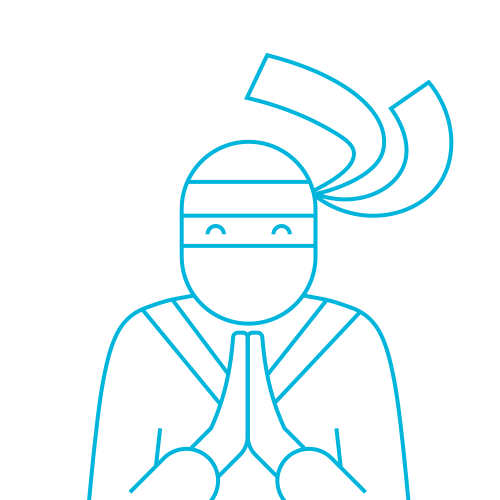
The Telerik Team
